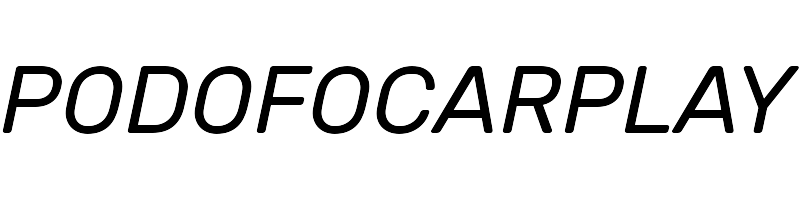Podofo 10.26 Wireless Carplay & Android Auto Screen
Category: 10.26" Carplay

Performance & Features
Wireless Connectivity with CarPlay and Android Auto
-
Wireless Connectivity
Wireless Bluetooth connectivity allows you to connect your smartphone via Apple CarPlay, Android Auto, or MirrorLink to your car stereo. Access mobile map navigation, music, and internet radio with ease, including services like YouTube Music, Pandora, Spotify, or Waze. -
Integrated Bluetooth and Navigation
This car stereo is equipped with built-in Bluetooth for wireless music streaming and hands-free calls. Easily access maps, directions, and traffic information directly from the 10.26-inch monitor through CarPlay or Android Auto, enhancing your driving experience.
Easy Installation and Upgraded Stability
-
Plug-and-Play Installation
Compatible with 7-32V vehicles, this portable car stereo can be easily installed via the cigarette lighter power supply without removing the factory stereo, making it an affordable add-on for cars, RVs, trucks, SUVs, pickups, and more. -
Enhanced Stability
The upgraded soft bottom support bracket provides enhanced stability. A telescopic support bracket can also be used (included in the package).
Audio Quality and Connectivity Options
- Upgraded Bluetooth Audio Output
Experience high-quality audio with upgraded Bluetooth output, directly connecting to your car’s speakers to enjoy the best stereo sound through your original car audio system. Alternatively, use AUX connection, FM transmitter, or the built-in speaker.
Reverse Camera and Entertainment Features
- Reverse Camera Input
Automatically display reverse images on the screen, improving safety when you are reversing. Support for TF cards allows you to play videos, music, and pictures stored on your memory card.
Support and Warranty
- Customer Support
Podofo Tech offers professional technical support and customer service. Enjoy a 30-day money-back guarantee, a 2-year replacement warranty, and lifetime technical support. Contact us for any questions or issues.
Follow the steps below for installation and support:
- Click the seller’s name on the product page: Podofo Tech
- Ask a question
- Send a message to the seller